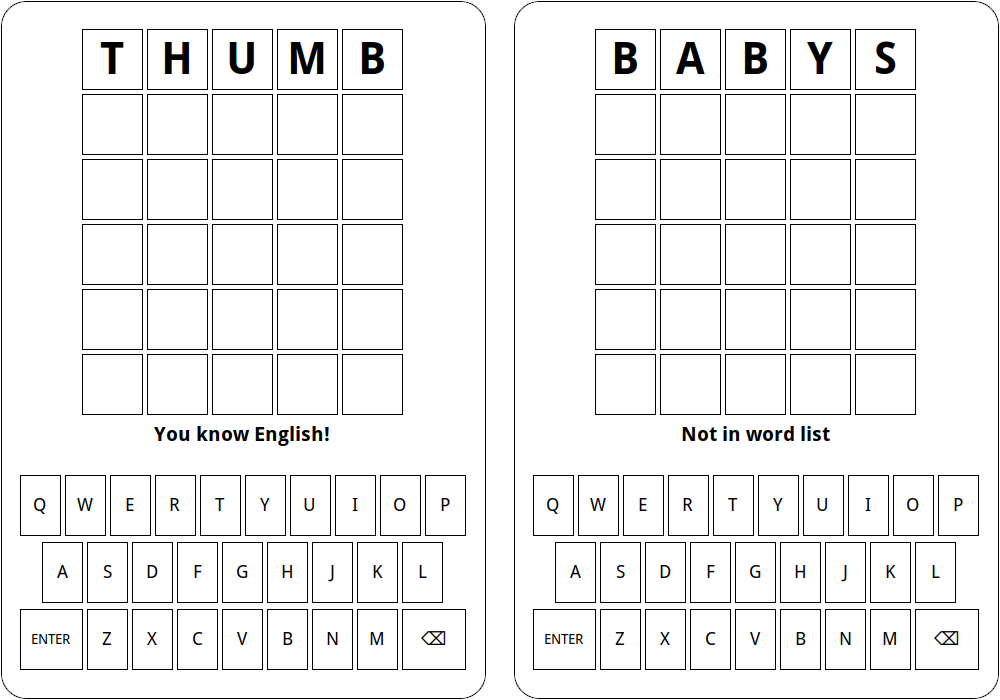Milestone 1: Checking for valid words
Although the starting program allows the user to type letters into the Wordle game, nothing happens when you hit the RETURN key or click the ENTER button. The WordleGWindow object lets you respond to that event though, through the add_enter_listener method. If you call
gw.add_enter_listener(enter_action)(which is already in the template file) then hitting RETURN or clicking ENTER in the window will trigger a call to the function enter_action, which you now get to write!
For this milestone, your job is to add code to enter_action so that it checks to see whether the string the player has typed in is a legitimate English word. Initially, this means you will have to get the letters from the WordleGWindow object and assemble them into a word, which is essentially the exact opposite of what you did in Milestone 0! Then, once you have the typed word as a string, you can check it against the English library. You can do this either using the in keyword or using the imported function is_english_word from the english library. If the typed word isn’t a valid English word, your implementation of enter_action should call the show_message method with the string "Not in word list", which is what the New York Times website displays. If it is a word, you should temporarily display some more positive message that shows you have this milestone up and running.
Be careful here with capitalization! All letters typed into the Wordle window are capitalized, and thus you will likely create a string of capital letters. But all of the words in the ENGLISH_WORDS sequence are lowercase! So make sure you are comparing similar cases!
The image below depicts some possible output you might be seeing at this point. What words you type in of course can vary.
thumb and pressing enter. That word is in the ENGLISH_WORDS sequence, and thus we are congratulated. To the right is the result of typing in babys and pressing enter. Here we are given the same error message as the New York Times uses, which informs us that this word is not in the word list.